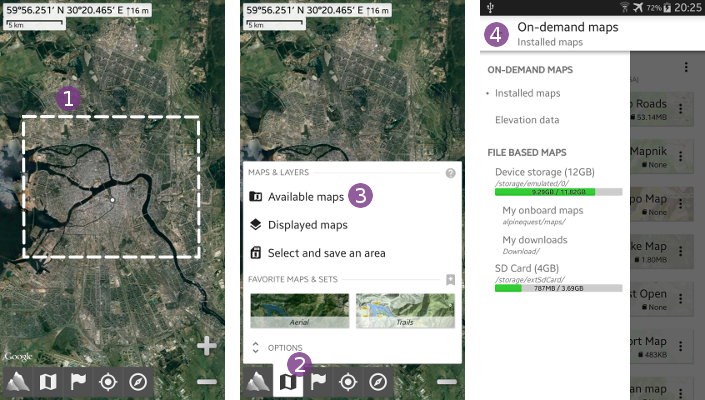This is an old revision of the document!
Online Help > AlpineQuest 2.x > Maps & Layers > How to calibrate an image to use it as a map?
How to calibrate an image to use it as a map?
The application allows you to use regular images as maps.
- Select a base map over which one you'll calibrate your image. The application will display the imported image so that it almost covers the current view (as displayed by the white dotted line
 ). To make the calibration process easier, select a location and zoom level that approximately match the area covered by your image before importing it;
). To make the calibration process easier, select a location and zoom level that approximately match the area covered by your image before importing it; - Click on the
“Maps & Layer” menu and on
menu and on “Available maps” to open the maps explorer;
to open the maps explorer; - Click on the top/left menu
 and under
and under “File based maps”, select the folder where is located your image.