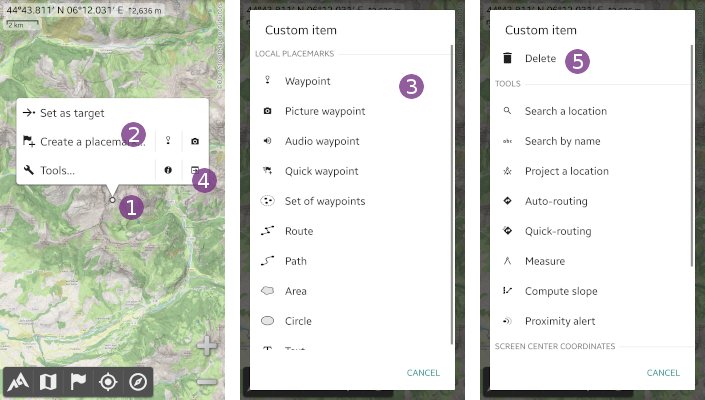Online Help > Map Center Point
The Map Center Point
The map center icon shows the exact map center location, which coordinates are given in the coordinates information box.
When you tap it, the map center point menu is displayed, allowing you to manage the current target, create placemarks or access tools.
You can add or edit shortcuts for the Create a placemark and Tools entries:
- Tap the map center point icon
 to display the map center point menu;
to display the map center point menu; - To add a new shortcut for one entry, long press-it
 , and choose a shortcut item from the list
, and choose a shortcut item from the list  ;
; - To edit an existing shortcut, long-press it
 and choose a new item;
and choose a new item; - To delete an existing shortcut, long-press it
 and choose
and choose Delete ;
;