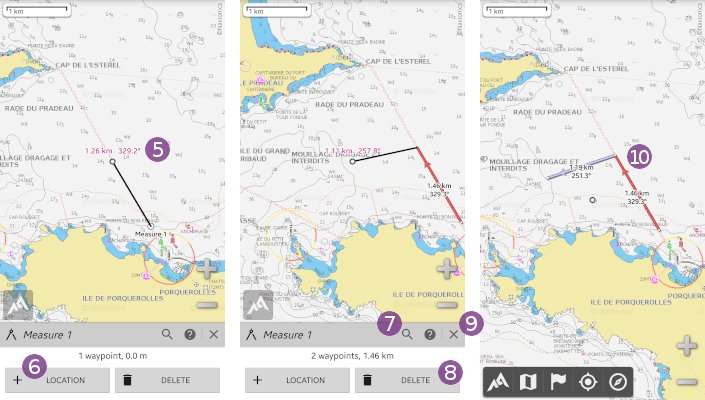Online Help > Placemarks > Measure
How to measure distances and bearings?
To compute distances and bearings between any locations:
- Move the screen center over the initial location and tap it
 ;
; - Tap on
“Tools…” and on
and on “Measure” .
.
The “Measure tool” ![]() side-view is displayed.
side-view is displayed.
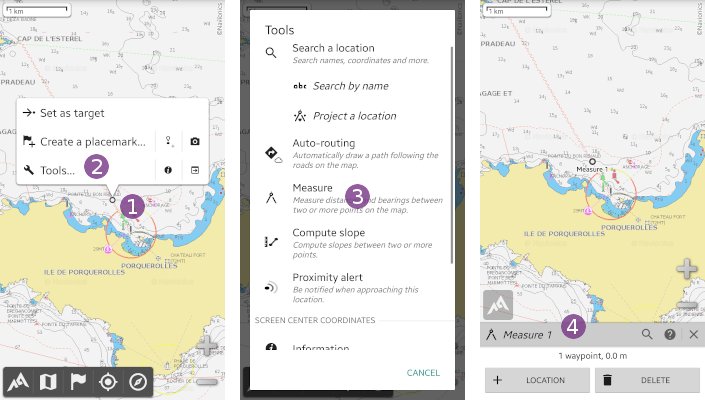
When you move the map center over any other location, the distance and bearing from the initial location to the screen center is previewed ![]() .
.
- Tap
“Location” to set a destination location. You can repeat this process for any number of locations;
to set a destination location. You can repeat this process for any number of locations; - To move over a particular location using its coordinates, you can use the
“Search” tool;
tool; - If you want to delete the last location, tap
“Delete” ;
; - When you've done, tap on the
“Close” icon to save your measure and close the measure tool.
icon to save your measure and close the measure tool.
Your measures remain displayed on the map ![]() until you manually remove them or delete them.
until you manually remove them or delete them.
![]() Lines between measured locations are colored depending on the bearing: red when going north, blue when going south.
Lines between measured locations are colored depending on the bearing: red when going north, blue when going south.