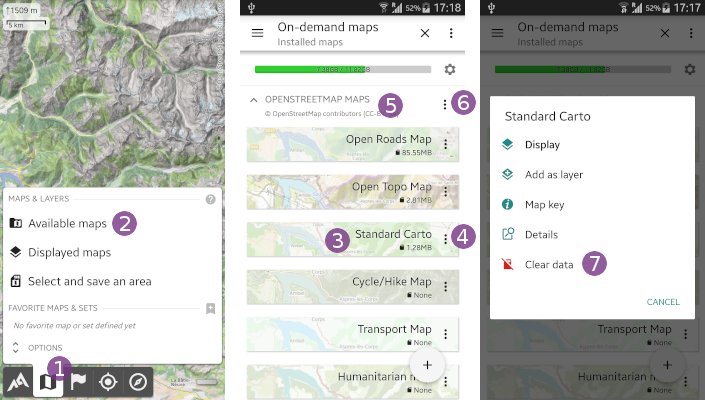This is an old revision of the document!
Online Help > AlpineQuest 2.x > Maps & Layers
How to clear stored data?
All the data you store for a map (by displaying it or using the store area tool) is added to its local storage space which will grow on demand. At any time, you can delete this data:
- Tap on the “
Maps & Layers” menu, and on “
menu, and on “Available maps” to list all your maps;
to list all your maps; - Tap on the menu icon of the map
 you want to clear the data, or on the menu icon of a maps group
you want to clear the data, or on the menu icon of a maps group  if you want to delete the data of all the maps of this group;
if you want to delete the data of all the maps of this group; - Select “
Clear data” ;
; - Select “
Yes” to confirm your action.
![]() If the selected map were currently displayed, it will be removed from the displayed maps.
If the selected map were currently displayed, it will be removed from the displayed maps.
![]() This action will clear all the data of the selected map. In order to store and clear data by pieces, you need to use workspaces.
This action will clear all the data of the selected map. In order to store and clear data by pieces, you need to use workspaces.