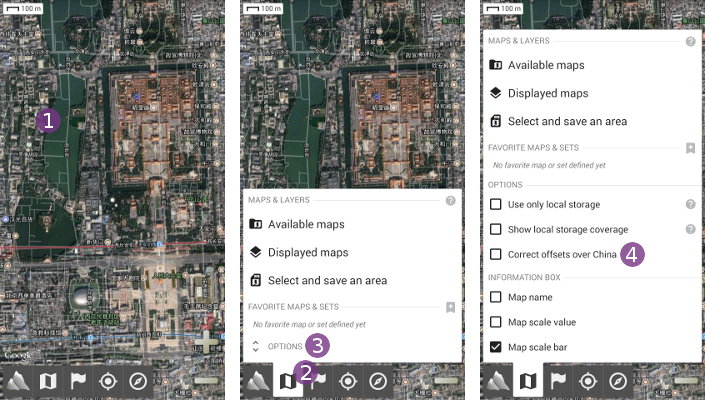This is an old revision of the document!
Online Help > AlpineQuest 2.x > Maps & Layers
How to correct offset error of some maps over China?
Following Chinese regulation, most maps (including Google Maps and Bing Maps) are intentionally distorted over China and will not match satellite images (as shown in ![]() ) or your current GPS location.
) or your current GPS location.
The application is able to correct this distortion:
- Tap on the “
Maps” menu icon;
menu icon; - Tap on “
Options” ;
; - Check “
Correct offsets over China” .
.
![]() This option is only visible when you are displaying a map over China.
This option is only visible when you are displaying a map over China.